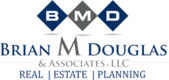The best estate plans help ensure that your loved ones will be protected and provided for and that disbursing your estate will be simple, quick, and free from surprises. When you’re working on your plan, be sure to consider your digital footprint. While it’s easy to overlook, the digital data you leave behind may have substantial financial and sentimental value for your heirs.
Digital Footprints
A digital footprint is your online accounts and files, as well as other digital data. It can include financial information, documents, photographs, e-books, iTunes libraries, subscription services, personal correspondence. Your loved ones may find that the photos and writings have sentimental value for them. Other assets, such as online banking accounts and media libraries, may have financial value for your family and other beneficiaries. Apple, with its new Legacy Contact feature, is making sure that these digital assets will not be lost.
Apple’s Legacy Contact
The Legacy Contact allows Apple users to designate someone to access their Apple ID account, iCloud account, and personal information in the event of their death. Apple first introduced the new feature with the launch of the iOS 15 operating system.
To access this new estate planning tool, open the Settings app on your iPhone or iPad, tap on your profile picture, and then select Password & Security. Next, choose Legacy Contact from the dropdown list, and provide the name of your designated Legacy Contact. This will generate an access key; this information should be stored in a safe but accessible location.
You want to make sure your Legacy Contact is a trusted and responsible person, because they will have access to your iCloud account after you pass away. More specifically, they will be able to access your photos, videos, emails, messages, notes, documents, downloaded apps (and their associated data), calendar events, contacts, and other personal information. They will also be able to remove the Activation Lock from your Apple devices.
In order to access the iCloud or Apple ID accounts, the Legacy Contact would need to request access via the website digital-legacy.apple.com. They will be prompted to provide their access key (from when the Apple user first named them as a Legacy Contact) as well as a copy of the person’s death certificate.
Protecting Your Digital Footprint in Your Will
In addition to naming a Legacy Contact via your iPhone or iPad, it’s also a good idea to designate a “digital fiduciary” in your will. Make sure you memorialize how much access you want the fiduciary to have and what you want them to do with your digital data. (Note: you should not include any account IDs or passwords in your will, as this document will become public record once it is probated). Some social media, email accounts, and online banking platforms will allow users to either name a beneficiary or designate how the account should be managed in the event of your death or incapacity. It’s also a good idea to include these detailed instructions in your will, just in case.
Have Additional Questions? Contact Brian M. Douglas & Associates’ Estate Planning Team
While digital communication and online accounting are evolving technologies, it’s always best to plan ahead when it comes to your assets and investments. You want the peace of mind knowing that your digital footprint will be preserved and passed on the way you intended. If you have questions about estate planning or about Apple’s Legacy Contact, please reach out to our team of experienced estate planning attorneys. You can call (770) 933-9009 or use our online contact form. We’re always happy to help.