
In the current digital environment, so much of what we do is online or on our phones and computers. Things that used to exist in a physical sense are now becoming digital. Email is replacing paper. Heirlooms are becoming digitized, with many photo albums existing online-only. Not to mention all of our social media platforms, online file storage, and online banking and shopping. As technology advances and our online activities become part of our daily lives, it’s time to start planning and ahead and making sure these digital assets are protected.
What are Digital Assets?
Digital assets are items that are stored in a binary (digital) format, accompanied by either an ownership interest or a license for usage. Examples of digital assets include computer files, digital movies and audio content, social media profiles, telecommunication devices, and Wi-Fi-friendly storage devices. With all these different types of files and devices, there is a chance that you would like to pass some of these items on to family members and friends, or have someone handle the items after you’ve passed away.
Protecting Your Passwords
Because so much of our daily lives – email, banking, personal records – is done on our phones and computers, your loved ones should know how to access this information in an emergency. There are essentially two ways of recording your account information and passwords: on paper or in a digital form.
Keeping a handwritten list of your account IDs and paper is probably the most straightforward way of recording your passwords. The problem is having to update this document every time your password or security information is updated (which, for some accounts, can be frequent). If you feel comfortable with a list, make sure it’s easy for you to access it, but also stored in a secure spot.
Another option is a password vault, which is a computer program that stores and encrypts your account IDs and passwords. Password vaults usually have an option where you can designate a recipient for the information. But you also need to make sure that the recipient knows the password vault exists and how to access it on your computer. Some people also use a phone app for storing their passwords, but again, just make sure this information is secure in case you lose your phone.
Social Media Legacy Settings
If you have a social media account, which many of us do, then you might want someone to manage the account after you pass away. That could be writing new posts, responding to messages, downloading previous content, or even deleting the account altogether. Social media platforms and technology are continually evolving, but as of February 2020, some of the accounts do provide options for legacy planning. Facebook enables its users to identify a legacy contact; this person can write posts, respond to friend requests, and update cover and profile pictures. Facebook also has a Tributes section for its memorialized accounts. Twitter allows family members and estate representatives to manage someone’s Twitter account after they have passed away. Google and LinkedIn are both a little more stringent, only allowing those authorized or permitted by law to manage other people’s accounts.
Include Social Media in your Estate Plan
One way to ensure that your family members and loved ones will be able to access your social media accounts and digital assets after your death is to include guidance in your will. You can explain exactly what you want to happen with your digital assets and accounts, identify who you want to manage those accounts, and provide a list of account IDs and passwords. You can also include the specific clause, “I give my estate executor all of the rights, powers, and privileges that I have with respect to my digital assets.”
You can also consider giving your Power of Attorney access to your digital assets, so that he or she can help access your online accounts while you are alive – but unable to access them yourself. But it is important to note that some financial institutions do not yet recognize POAs for digital assets and online account access.
The Revised Uniform Fiduciary Access to Digital Assets Act
Digital technology is moving at a faster pace than the estate planning policies that address ownership of digital assets. The new Revised Uniform Fiduciary Access to Digital Assets Act (RUFADAA) attempts to create a balance between the person who owns the digital assets, the estate executor, and the custodian company who provides and stores those digital assets. RUFADAA allows executors to manage assets such as computer files and websites. They can also manage texts, emails, and social media accounts as long as either 1) the original owner gave them specific permission, or 2) the court granted access so that the executor could wrap up the estate.
Have questions about your digital assets or social media legacy? Contact the experienced Estate Planning Team at Brian M. Douglas & Associates.
Protecting your digital assets can be a challenge in this constantly-evolving digital landscape. But as our online presence and activities become a more prominent part of our lives, it’s important to ensure that our information and our legacy are secure. At Brian M. Douglas & Associates, we help our clients with compassion in order to make the process of completing an estate plan as easy and stress-free as possible. We work closely with our estate planning clients to make sure they have the best plan in place for themselves and their loved ones. To schedule a consultation, call (770) 933-9009.

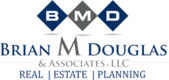
This is incredibly helpful! Thank you so much for this.
You’re welcome! We’re glad this was helpful for you.